Nansen Portfolio 101
Nansen's Crypto Portfolio is your all-in-one solution for tracking and analyzing your crypto investments across multiple chains and protocols. From monitoring real-time performance to simulating market scenarios, this powerful tool helps you make data-driven decisions with confidence.
Written By Nansen Intern
Last updated 6 months ago
Adding a Portfolio
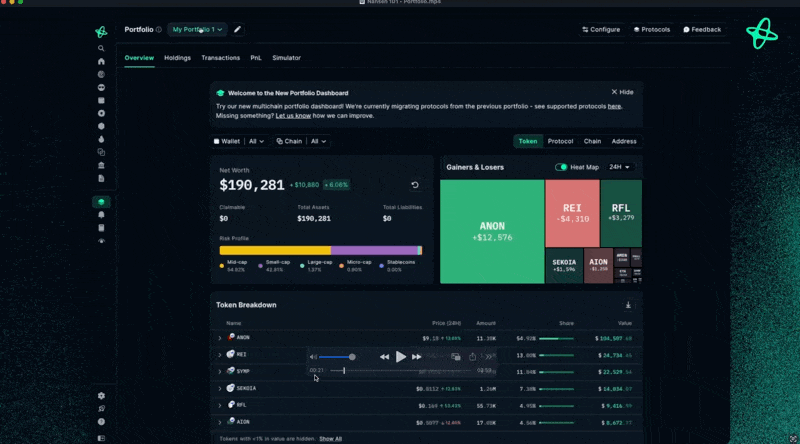
See how your your tokens are doing with onchain data on buys/sells and Sm claude Money / CEX Flows.
If you don’t have a Portfolio visible, add your own by simply going to the top and hitting the drop down My Portfolio → Create Portfolio
Monitor different views of your Portfolio holdings
Token - Check your Gainers & Losers via heat map view in a given time frame
Protocol Allocation - Examine how your portfolio has been allocated
Chain Allocation - See which chains your portfolio is allocated across
Address Allocation - Get an idea of the different addresses your net worth is allocated across
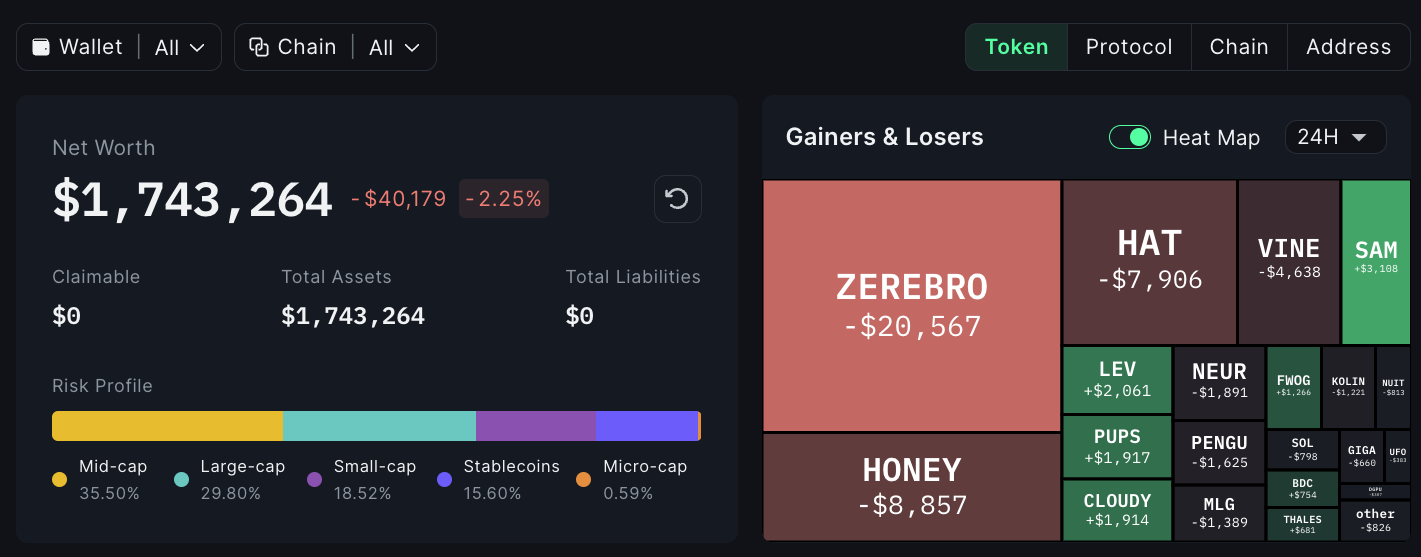
Monitoring Your Crypto Portfolio
Besides the main Overview tab, you can also dive deep into your crypto portfolio in many other ways:
Holdings - Take a look at all of the tokens you are holding in your custom portfolio and add missing tokens if you don’t see something there.
PnL - Analyse your PnL statistics and track how profitable your different investments have been.
Browse Transactions - Easily browse and filter through all your transactions.
Simulator - See how your crypto portfolio might look like before and after a given token has hypothetically changed in price.
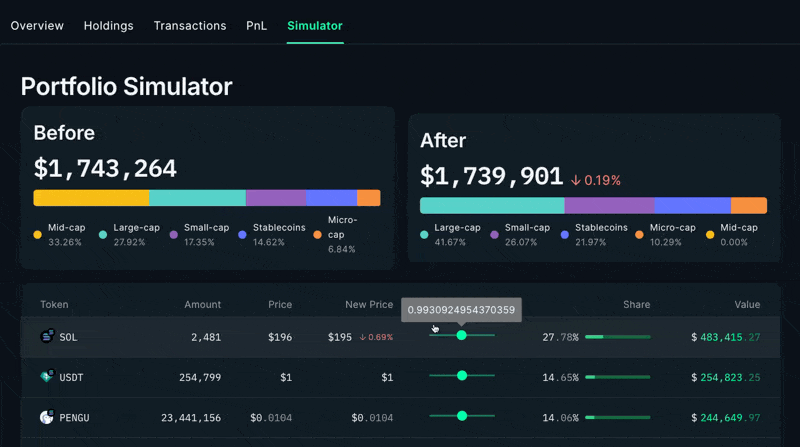
Configuring Currency & Viewing Protocols
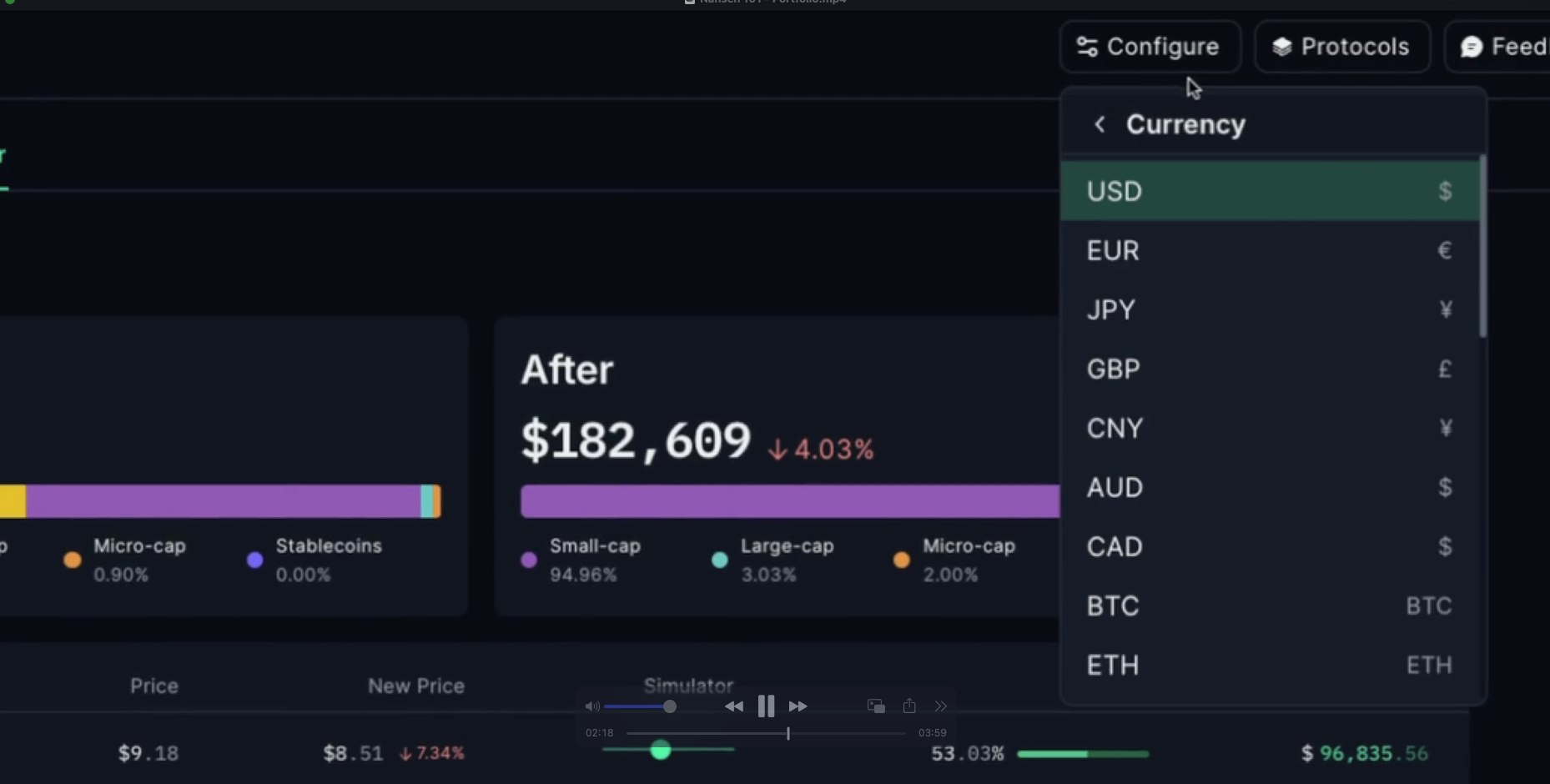
Choose to see your portfolio in the currency of your choice by hitting Configure at the top right corner (USD, EUR, JPY, GBP, CNY, etc)
💡 View the full coverage of Chains & Protocols that are supported by Nansen Portfolio at the top right corner, next to the Configure button
