Chains Growth 101
Chains Growth dashboard provides a comprehensive view of onchain activity across multiple chains. From comparing key metrics to analyzing specific chain performance, this powerful tool helps you understand ecosystem dynamics and track network growth.
Written By Nansen Intern
Last updated 8 months ago
Track Chain Activity Across Different Chains
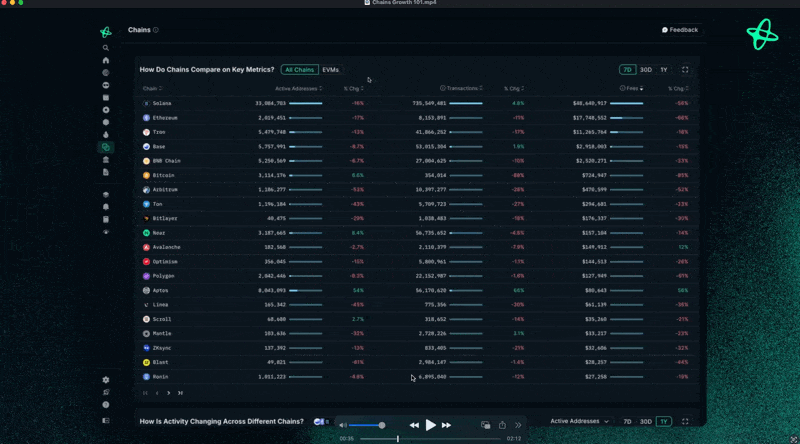
Select up to 5 chains
Adjust the metrics you want to view:
Add/remove chains
Adjust time frames
Switch between Active Addresses , Transactions, Fees
Dive Deep into Specific Chains
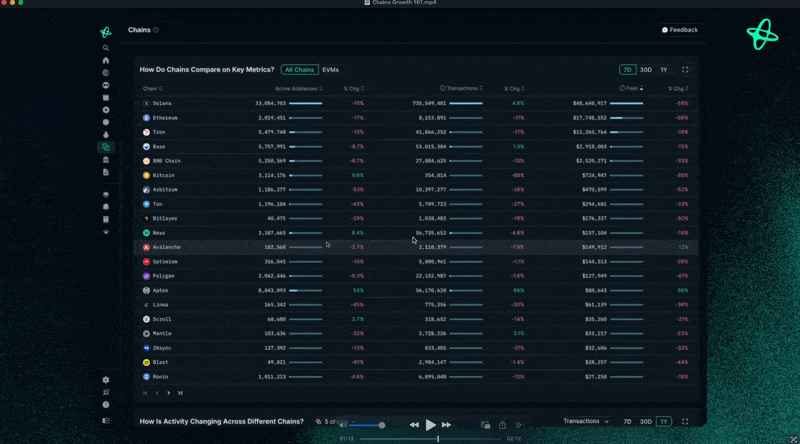
Select your target chain from the Chains list
View detailed metrics:
Active addresses
Transaction volume
Daily deployments
Top 5 entities
Adjust each metric based on time frame:
30-day overview
180-day overview
1 year overview
All-time